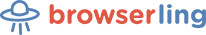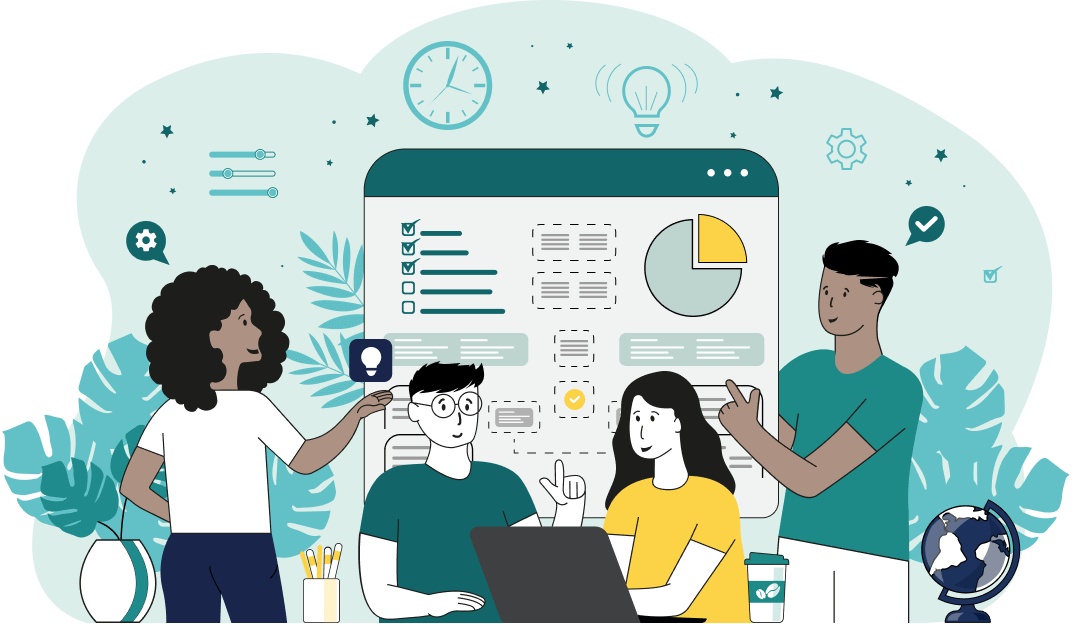This is a simple browser-based base64 data to JPEG picture converter. As soon as you paste your base64-encoded JPEG photo in the input area, the program will run the base64 decoding algorithm on it and you'll get a viewable and downloadable JPEG in the output area. Click the save-as button followed by the download button to save it to your device. Created by mad scientists from team Browserling.
This is a simple browser-based base64 data to JPEG picture converter. As soon as you paste your base64-encoded JPEG photo in the input area, the program will run the base64 decoding algorithm on it and you'll get a viewable and downloadable JPEG in the output area. Click the save-as button followed by the download button to save it to your device. Created by mad scientists from team Browserling.
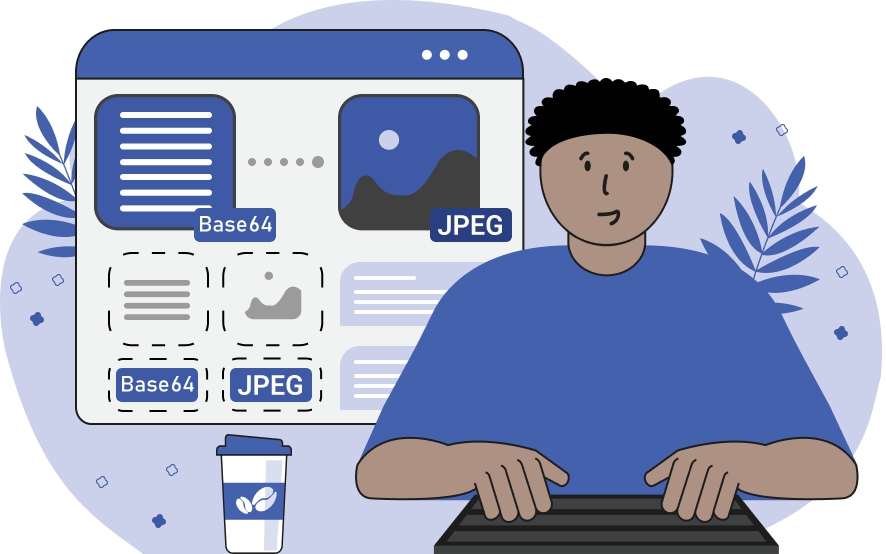
With this online tool, you can convert base64 data to JPG/JPEG graphics files that you can instantly preview and download with a single click. You can load the base64 data from your clipboard by pressing ctrl+v or from a file by clicking the input area and selecting the file. The program first validates the base64 data and if it's valid, then it runs the base-64 decoder on it and creates a JPG/JPEG photo from this data. Then it draws this photo in the output area and you can immediately see generated photo. Jpgabulous!
With this online tool, you can convert base64 data to JPG/JPEG graphics files that you can instantly preview and download with a single click. You can load the base64 data from your clipboard by pressing ctrl+v or from a file by clicking the input area and selecting the file. The program first validates the base64 data and if it's valid, then it runs the base-64 decoder on it and creates a JPG/JPEG photo from this data. Then it draws this photo in the output area and you can immediately see generated photo. Jpgabulous!
This example converts base64 text to an actual JPG photo. The input text is just characters from the base64 alphabet but in the output you can see a JPG maple leaf. (Source: Pexels.)
In this example, we convert a 32x32 pixel base64 tennis ball icon to a JPEG icon. (Source: Pexels.)
This example decodes a base-64 blob to a JPG/JPEG image. It turns out the base-64 blob contains five neat color blocks.
Edit JPG pictures in your browser.
Shift a JPEG to the right or left.
Extract a part of a JPEG picture.
Split a JPG into multiple smaller JPEGs.
Join multiple JPEGs together to create a single image.
Convert a JPEG picture to a smaller preview thumbnail.
Convert a baseline JPEG to an interlaced JPEG.
Convert an interlaced JPG to a baseline JPG.
Create a PDF document from one or more JPG pictures.
Extract PDF pages as JPG pictures.
Create an EPS file from a JPG picture.
Create a JPG picture from an EPS file.
Convert JPEG photos to JPG 2000 photos.
Convert JPEG 2000 images to JPG images.
Convert JPEG images to ICO icons.
Convert ICO icons to JPG images.
Convert JPEG images to TIFF images.
Convert TIFF images to JPG images.
Convert JPG pictures to QOI (Quote OK Image Format) pictures.
Convert QUI pictures to JPG pictures.
Convert JPEG images to PIK images.
Convert a PIK image to a JPG image.
Convert a JPEG image to a PPM image.
Convert a PPM image to a JPG image.
Convert a JPEG image to a BPG image.
Convert a BPG image to a JPG image.
Convert a JPEG image to raw RGB values.
Convert raw RGB values to a JPG image.
Convert a JPG image to raw RGBA values.
Convert raw RGBA values to a JPEG image.
Convert a JPG image to raw ARGB values.
Convert raw ARGB values to a JPEG image.
Convert a JPEG image to raw BGR values.
Convert raw BGR values to a JPG image.
Convert a JPEG image to raw BGRA values.
Convert raw BGRA values to a JPG image.
Convert a JPEG image to raw ABGR values.
Convert raw ABGR values to a JPG image.
Convert a JPEG image to a FLIF image.
Convert a FLIF image to a JPG image.
Convert a JPEG image to an AVIF (AV1) image.
Convert an AVIF (AV1) image to a JPG image.
Convert multiple JPGs to a GIF animation.
Convert multiple JPGs to an APNG animation.
Convert multiple JPGs to a Webp animation.
Create an Excel spreadsheet with colored cells from a JPEG.
Combine two JPG/JPEG pictures together.
Load a JPG slowly pixel-line by pixel-line.
Generate a one-color JPEG of any size.
Randomize bytes in a JPEG and create a glitched JPEG.
Increase the quality of a JPEG picture.
Apply the watercolor effect on a JPG photo.
Convert a JPG to an ASCII art image.
Convert an ASCII drawing into a JPEG drawing.
Convert a JPEG to an ANSI art image.
Convert an ANSI drawing to a JPEG drawing.
Change the filename of a JPG.
Create a mirror copy of a JPG image.
Create convert the given JPG into a symmetric JPG.
Apply a color quantization algorithm on a JPG picture.
Add sound to a JPG picture.
Try to recover a JPG that has been damaged.
Show the hidden metadata (EXIF info) in a JPEG picture.
Add hidden metadata (EXIF info) to a JPEG picture.
Remove the hidden metadata (EXIF info) from a JPEG picture.
Insert a hidden comment in a JPG picture (as EXIF entry).
Find positions of certain pixels in a JPEG.
Replace certain pixels in a JPEG.
Delete certain pixels in a JPEG.
Swap every two pixels in a JPEG row-wise or column-wise.
Swap pixel blocks of any size in JPEG rows or columns.
Add errors to a JPEG and produce a modified picture.
Find differences between two JPG pictures.
View JPEG pictures in your browser.
Subscribe to our updates. We'll let you know when we release new tools, features, and organize online workshops.
Enter your email here
We're Browserling — a friendly and fun cross-browser testing company powered by alien technology. At Browserling we love to make people's lives easier, so we created this collection of online JPG tools. Our tools have the simplest possible user interface that is focused on getting things done. People love our tools and they are now used by millions of people every month. Our JPG tools are actually powered by our web developer tools that we created over the last couple of years. Check them out!