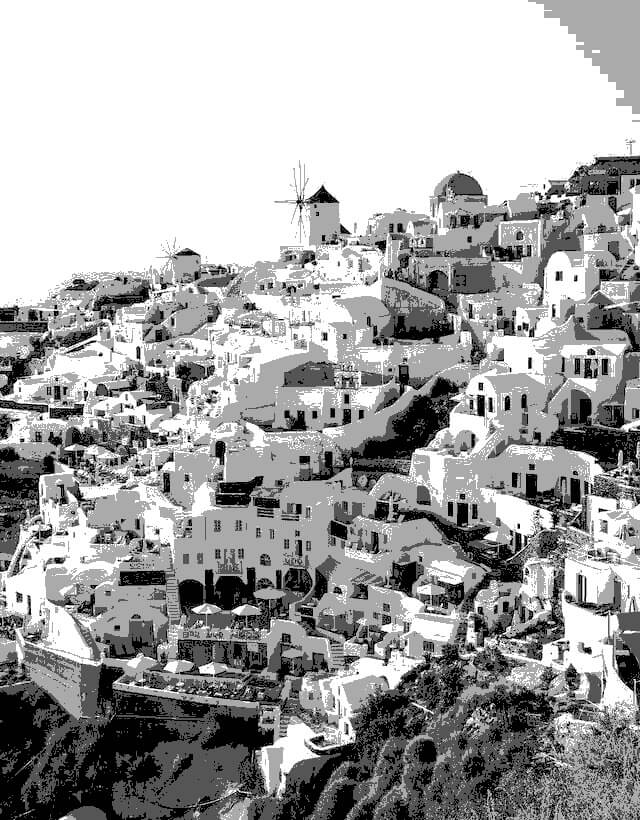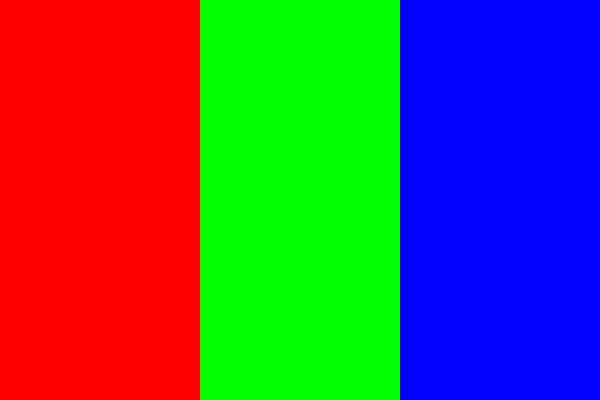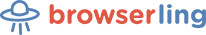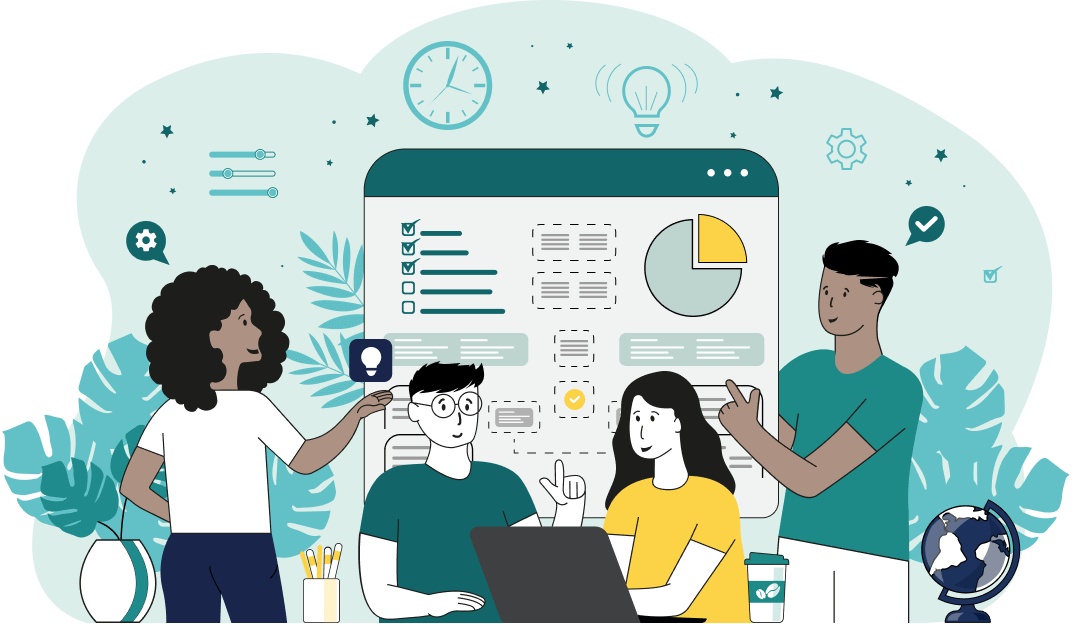This is a simple browser-based JPEG picture-to-grayscale converter. As soon as you paste your JPEG file in the input area, the program will create a grayscale version of this JPEG in the output area. You can use one of the known methods for conversion, or create a custom grayscale method yourself. Additionally, you can set a custom number of gray shades (from 1 to 256) to use in the output palette. Created by mad scientists from team Browserling.
This is a simple browser-based JPEG picture-to-grayscale converter. As soon as you paste your JPEG file in the input area, the program will create a grayscale version of this JPEG in the output area. You can use one of the known methods for conversion, or create a custom grayscale method yourself. Additionally, you can set a custom number of gray shades (from 1 to 256) to use in the output palette. Created by mad scientists from team Browserling.
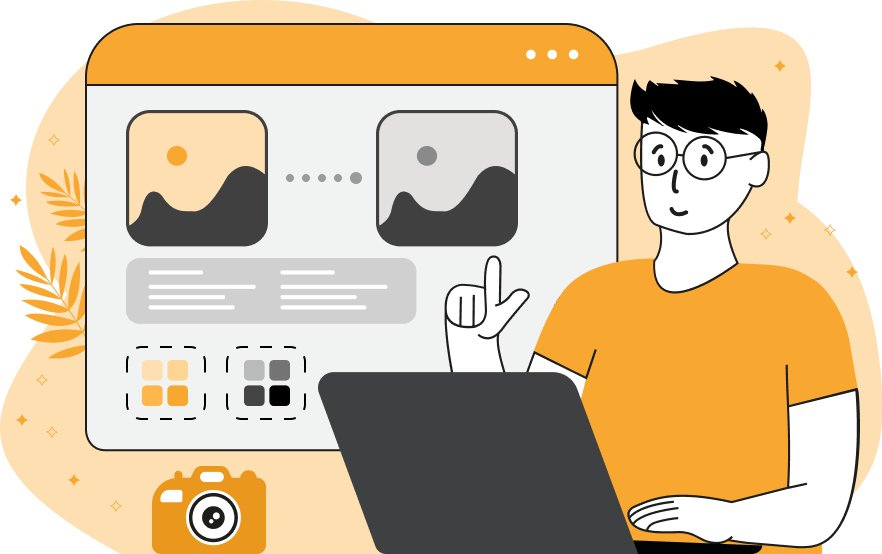
This tool converts JPG photos to a grayscale version by removing all color information from the photo. There are many different ways to convert color components to grayscale and this tool supports the three most popular methods: "BT-709 (HDTV)", "BT-601 (PAL/NTSC)", and "Average Red, Green, Blue". The BT-709 grayscale method is the most common method for converting colors to grayscale. It's used in high-definition TVs and other modern digital video standards. The BT-601 grayscale method is similar to the BT-709 method, but it uses slightly different weights for red, green, and blue color channels. It's used in regular broadcast television in most countries around the world. The average component grayscale method is the simplest way to convert colors to grayscale. It simply computes the average value of the three color components (red, green, and blue) and uses this value as the grayscale value. For a more advanced JPG to grayscale conversion, you can enable the custom grayscale checkbox option and create your own conversion method by specifying coefficients for the red, green, and blue channels. In addition to these options, there is an additional option to limit the number of colors in the output JPG. This parameter allows you to create a grayscale JPG with a specific number of gray shades (for example, 30, 15, 5, or even just 2). Jpgabulous!
This tool converts JPG photos to a grayscale version by removing all color information from the photo. There are many different ways to convert color components to grayscale and this tool supports the three most popular methods: "BT-709 (HDTV)", "BT-601 (PAL/NTSC)", and "Average Red, Green, Blue". The BT-709 grayscale method is the most common method for converting colors to grayscale. It's used in high-definition TVs and other modern digital video standards. The BT-601 grayscale method is similar to the BT-709 method, but it uses slightly different weights for red, green, and blue color channels. It's used in regular broadcast television in most countries around the world. The average component grayscale method is the simplest way to convert colors to grayscale. It simply computes the average value of the three color components (red, green, and blue) and uses this value as the grayscale value. For a more advanced JPG to grayscale conversion, you can enable the custom grayscale checkbox option and create your own conversion method by specifying coefficients for the red, green, and blue channels. In addition to these options, there is an additional option to limit the number of colors in the output JPG. This parameter allows you to create a grayscale JPG with a specific number of gray shades (for example, 30, 15, 5, or even just 2). Jpgabulous!
This example converts a JPEG photo of hills to grayscale colors, using the same grayscale algorithm that's employed in HDTV broadcasts. The ITU-R BT-709 formula gives significant priority to the green channel over other channels as the eye is most sensitive to the green color. (Source: Pexels.)
This example removes all colors from a JPG picture of snowy mountains by applying custom weights to red, green, and blue (RGB) color channels during the conversion process. It extracts RGB colors in equal parts by assigning a coefficient of 1 to each component. The formula takes the form: 1×Red + 1×Green + 1×Blue after which the value is truncated to the maximum value of 255. (Source: Pexels.)
In this example, we transform a full-color image of ripe strawberries arranged in a circular pattern on a plate into grayscale tones. The reduction is achieved by using the BT-601 color transformation standard. Furthermore, we have activated the option to limit the grayscale color palette of the JPG. We have set the color count to 10, which means that the resulting JPG only has ten distinguishable gray colors. (Source: Pexels.)
This example converts a JPG photo into grayscale tones using an exceptionally small number of colors. It redraws an entire city built on a hillside, utilizing only four shades of gray. Despite this severely restricted palette, the program still successfully captures all the details of the city streets and houses. It's an effective demonstration of how a limited color palette can still capture spatial depth and texture. (Source: Pexels.)
This example enables a custom conversion method and sets the red color intensity to one while disregarding the green and blue colors by setting their intensities to zero. Consequently, only the red color component influences the pixel color in the output JPEG. As you can see, the resulting JPEG has a full light intensity in the red section, which can be seen as bright white pixels, while the green and blue portions have no intensity and have black pixels. This conversion method illustrates how digital images are composed of color channels and how manipulating these channels can dramatically alter the appearance of the image.
Edit JPG pictures in your browser.
Shift a JPEG to the right or left.
Extract a part of a JPEG picture.
Split a JPG into multiple smaller JPEGs.
Join multiple JPEGs together to create a single image.
Convert a JPEG picture to a smaller preview thumbnail.
Convert a baseline JPEG to an interlaced JPEG.
Convert an interlaced JPG to a baseline JPG.
Create a PDF document from one or more JPG pictures.
Extract PDF pages as JPG pictures.
Create an EPS file from a JPG picture.
Create a JPG picture from an EPS file.
Convert JPEG photos to JPG 2000 photos.
Convert JPEG 2000 images to JPG images.
Convert JPEG images to ICO icons.
Convert ICO icons to JPG images.
Convert JPEG images to TIFF images.
Convert TIFF images to JPG images.
Convert JPG pictures to QOI (Quote OK Image Format) pictures.
Convert QUI pictures to JPG pictures.
Convert JPEG images to PIK images.
Convert a PIK image to a JPG image.
Convert a JPEG image to a PPM image.
Convert a PPM image to a JPG image.
Convert a JPEG image to a BPG image.
Convert a BPG image to a JPG image.
Convert a JPEG image to raw RGB values.
Convert raw RGB values to a JPG image.
Convert a JPG image to raw RGBA values.
Convert raw RGBA values to a JPEG image.
Convert a JPG image to raw ARGB values.
Convert raw ARGB values to a JPEG image.
Convert a JPEG image to raw BGR values.
Convert raw BGR values to a JPG image.
Convert a JPEG image to raw BGRA values.
Convert raw BGRA values to a JPG image.
Convert a JPEG image to raw ABGR values.
Convert raw ABGR values to a JPG image.
Convert a JPEG image to a FLIF image.
Convert a FLIF image to a JPG image.
Convert a JPEG image to an AVIF (AV1) image.
Convert an AVIF (AV1) image to a JPG image.
Convert multiple JPGs to a GIF animation.
Convert multiple JPGs to an APNG animation.
Convert multiple JPGs to a Webp animation.
Create an Excel spreadsheet with colored cells from a JPEG.
Combine two JPG/JPEG pictures together.
Load a JPG slowly pixel-line by pixel-line.
Generate a one-color JPEG of any size.
Randomize bytes in a JPEG and create a glitched JPEG.
Increase the quality of a JPEG picture.
Apply the watercolor effect on a JPG photo.
Convert a JPG to an ASCII art image.
Convert an ASCII drawing into a JPEG drawing.
Convert a JPEG to an ANSI art image.
Convert an ANSI drawing to a JPEG drawing.
Change the filename of a JPG.
Create a mirror copy of a JPG image.
Create convert the given JPG into a symmetric JPG.
Apply a color quantization algorithm on a JPG picture.
Add sound to a JPG picture.
Try to recover a JPG that has been damaged.
Show the hidden metadata (EXIF info) in a JPEG picture.
Add hidden metadata (EXIF info) to a JPEG picture.
Remove the hidden metadata (EXIF info) from a JPEG picture.
Insert a hidden comment in a JPG picture (as EXIF entry).
Find positions of certain pixels in a JPEG.
Replace certain pixels in a JPEG.
Delete certain pixels in a JPEG.
Swap every two pixels in a JPEG row-wise or column-wise.
Swap pixel blocks of any size in JPEG rows or columns.
Add errors to a JPEG and produce a modified picture.
Find differences between two JPG pictures.
View JPEG pictures in your browser.
Subscribe to our updates. We'll let you know when we release new tools, features, and organize online workshops.
Enter your email here
We're Browserling — a friendly and fun cross-browser testing company powered by alien technology. At Browserling we love to make people's lives easier, so we created this collection of online JPG tools. Our tools have the simplest possible user interface that is focused on getting things done. People love our tools and they are now used by millions of people every month. Our JPG tools are actually powered by our web developer tools that we created over the last couple of years. Check them out!