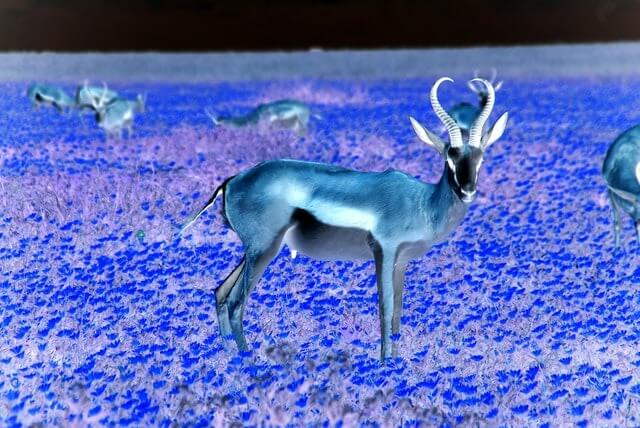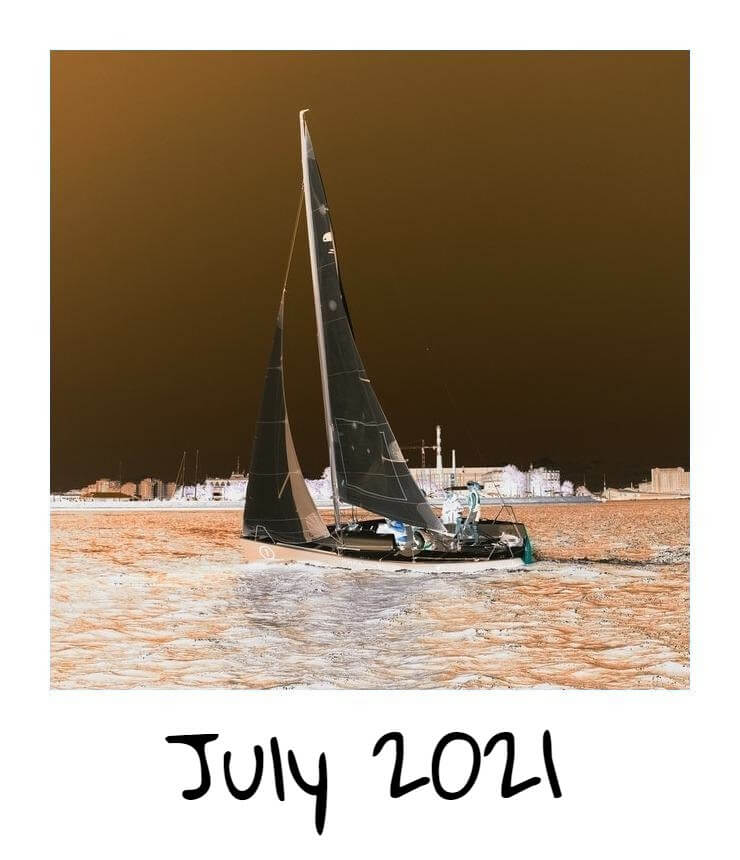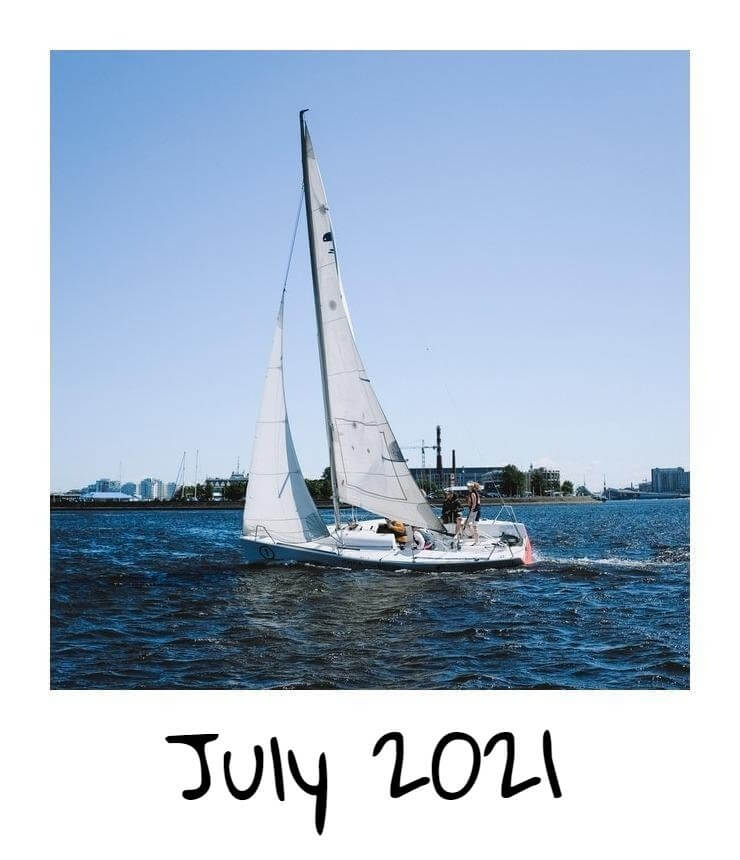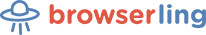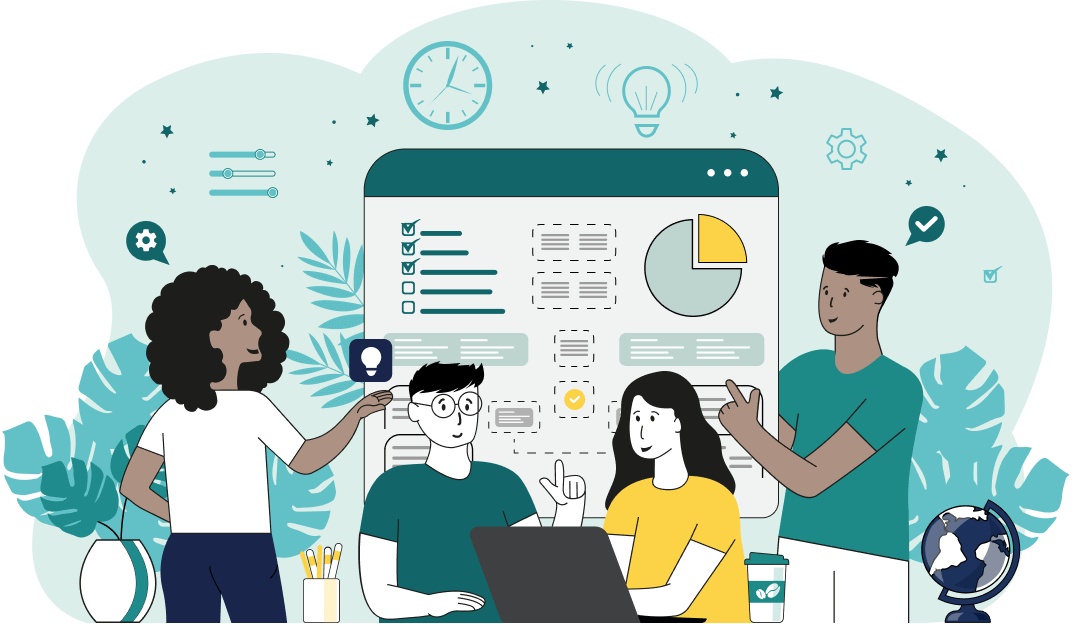This is a neat browser-based program that inverts Joint Photographic Experts Group (JPG/JPEG) picture colors. As soon as you paste your JPG/JPEG picture in the input area, the program will invert all its colors in the output area. You can invert the whole picture at once or any rectangular area by adjusting the region boundaries in the preview or options. Created by mad scientists from team Browserling.
This is a neat browser-based program that inverts Joint Photographic Experts Group (JPG/JPEG) picture colors. As soon as you paste your JPG/JPEG picture in the input area, the program will invert all its colors in the output area. You can invert the whole picture at once or any rectangular area by adjusting the region boundaries in the preview or options. Created by mad scientists from team Browserling.
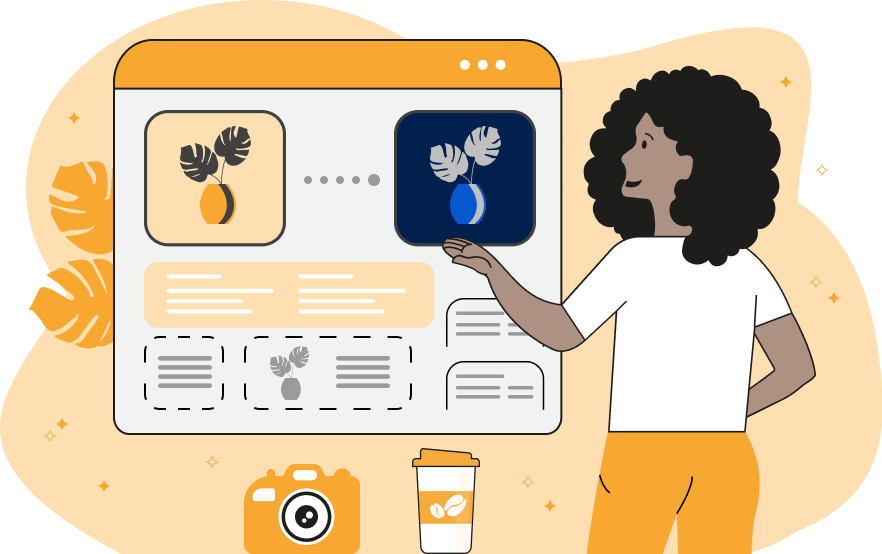
This online tool inverts colors in JPG, JPEG, and JPEG2000 format pictures. We are all accustomed to the fact that modern photographs accurately reproduce the colors of the environment, people, nature, and other things, however, in pre-digital photography, objects were captured in the form of inverted images. These inverted images are called photo negatives and in them, the real colors are replaced by their opposite colors in the color spectrum. For example, the black color is displayed as the white color, the yellow color is displayed as the blue color, and the magenta color is displayed as the green color (and the other way around). This utility allows you to convert a modern JPG photo into its negative. Also, you can turn existing negatives into positives (real images), as the inverted picture from the negative gives the original real photo. The program can invert any rectangular JPG area or the entire JPG. You can select the inversion area in the input section of this tool or you can specify it using coordinates and dimensions in the options. If you want to invert the entire photo, then leave these options blank. Jpgabulous!
This online tool inverts colors in JPG, JPEG, and JPEG2000 format pictures. We are all accustomed to the fact that modern photographs accurately reproduce the colors of the environment, people, nature, and other things, however, in pre-digital photography, objects were captured in the form of inverted images. These inverted images are called photo negatives and in them, the real colors are replaced by their opposite colors in the color spectrum. For example, the black color is displayed as the white color, the yellow color is displayed as the blue color, and the magenta color is displayed as the green color (and the other way around). This utility allows you to convert a modern JPG photo into its negative. Also, you can turn existing negatives into positives (real images), as the inverted picture from the negative gives the original real photo. The program can invert any rectangular JPG area or the entire JPG. You can select the inversion area in the input section of this tool or you can specify it using coordinates and dimensions in the options. If you want to invert the entire photo, then leave these options blank. Jpgabulous!
In this example, we invert all the colors in a JPG photo of an antelope in a blooming flower field. We left the inversion area options empty (blank strings) and therefore the entire photo was covered and converted to its inverse. The color inversion converted the dark brown antelope into a cyan antelope, the yellow flowers into blue flowers, and the white sky into a black sky. (Source: Pexels.)
In this example, we load a negative of a JPEG image made on an old photographic film and convert it to a real positive JPEG. All inverse colors are replaced with the original ones and the image now takes a modern look. (Source: Pexels.)
In this example, our Polaroid camera broke, and instead of making an instant color picture, it made a negative. To fix this issue, we used our program and inverted just the region of the negative. The inversion area is 640 by 640 pixels and starts at the point (50, 50). (Source: Pexels.)
Edit JPG pictures in your browser.
Shift a JPEG to the right or left.
Extract a part of a JPEG picture.
Split a JPG into multiple smaller JPEGs.
Join multiple JPEGs together to create a single image.
Convert a JPEG picture to a smaller preview thumbnail.
Convert a baseline JPEG to an interlaced JPEG.
Convert an interlaced JPG to a baseline JPG.
Create a PDF document from one or more JPG pictures.
Extract PDF pages as JPG pictures.
Create an EPS file from a JPG picture.
Create a JPG picture from an EPS file.
Convert JPEG photos to JPG 2000 photos.
Convert JPEG 2000 images to JPG images.
Convert JPEG images to ICO icons.
Convert ICO icons to JPG images.
Convert JPEG images to TIFF images.
Convert TIFF images to JPG images.
Convert JPG pictures to QOI (Quote OK Image Format) pictures.
Convert QUI pictures to JPG pictures.
Convert JPEG images to PIK images.
Convert a PIK image to a JPG image.
Convert a JPEG image to a PPM image.
Convert a PPM image to a JPG image.
Convert a JPEG image to a BPG image.
Convert a BPG image to a JPG image.
Convert a JPEG image to raw RGB values.
Convert raw RGB values to a JPG image.
Convert a JPG image to raw RGBA values.
Convert raw RGBA values to a JPEG image.
Convert a JPG image to raw ARGB values.
Convert raw ARGB values to a JPEG image.
Convert a JPEG image to raw BGR values.
Convert raw BGR values to a JPG image.
Convert a JPEG image to raw BGRA values.
Convert raw BGRA values to a JPG image.
Convert a JPEG image to raw ABGR values.
Convert raw ABGR values to a JPG image.
Convert a JPEG image to a FLIF image.
Convert a FLIF image to a JPG image.
Convert a JPEG image to an AVIF (AV1) image.
Convert an AVIF (AV1) image to a JPG image.
Convert multiple JPGs to a GIF animation.
Convert multiple JPGs to an APNG animation.
Convert multiple JPGs to a Webp animation.
Create an Excel spreadsheet with colored cells from a JPEG.
Combine two JPG/JPEG pictures together.
Load a JPG slowly pixel-line by pixel-line.
Generate a one-color JPEG of any size.
Randomize bytes in a JPEG and create a glitched JPEG.
Increase the quality of a JPEG picture.
Apply the watercolor effect on a JPG photo.
Convert a JPG to an ASCII art image.
Convert an ASCII drawing into a JPEG drawing.
Convert a JPEG to an ANSI art image.
Convert an ANSI drawing to a JPEG drawing.
Change the filename of a JPG.
Create a mirror copy of a JPG image.
Create convert the given JPG into a symmetric JPG.
Apply a color quantization algorithm on a JPG picture.
Add sound to a JPG picture.
Try to recover a JPG that has been damaged.
Show the hidden metadata (EXIF info) in a JPEG picture.
Add hidden metadata (EXIF info) to a JPEG picture.
Remove the hidden metadata (EXIF info) from a JPEG picture.
Insert a hidden comment in a JPG picture (as EXIF entry).
Find positions of certain pixels in a JPEG.
Replace certain pixels in a JPEG.
Delete certain pixels in a JPEG.
Swap every two pixels in a JPEG row-wise or column-wise.
Swap pixel blocks of any size in JPEG rows or columns.
Add errors to a JPEG and produce a modified picture.
Find differences between two JPG pictures.
View JPEG pictures in your browser.
Subscribe to our updates. We'll let you know when we release new tools, features, and organize online workshops.
Enter your email here
We're Browserling — a friendly and fun cross-browser testing company powered by alien technology. At Browserling we love to make people's lives easier, so we created this collection of online JPG tools. Our tools have the simplest possible user interface that is focused on getting things done. People love our tools and they are now used by millions of people every month. Our JPG tools are actually powered by our web developer tools that we created over the last couple of years. Check them out!